Besides emails, calls are one of the ways customers reach out to businesses either for inquiries or for supplies. It is vital not to miss these calls in order to create good first impressions and keep a potential customer. Most times, the business phone systems are different from the ERP (Enterprise Resource Planning) system. This is a gap which requires many businesses to install business phone systems separate from the ERP software.
Our MyWorkBelt software bridges that gap by bringing customer calls to the ERP system all in one platform. You can receive and manage all customer calls within MyWorkBelt. It begins by visiting the section shown below.
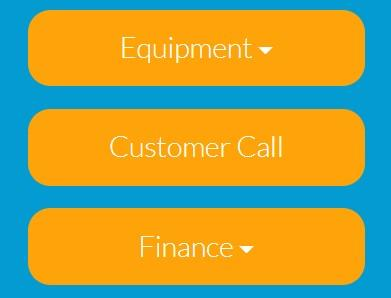
Customer service calls are grouped into three sections within MyWorkBelt. We have the General Inquiry, Project in Progress, and Completed.
Although there’s three sections, the information needed is the same each section. The importance of this grouping is to enable the proper classification and proper follow up of the customer.
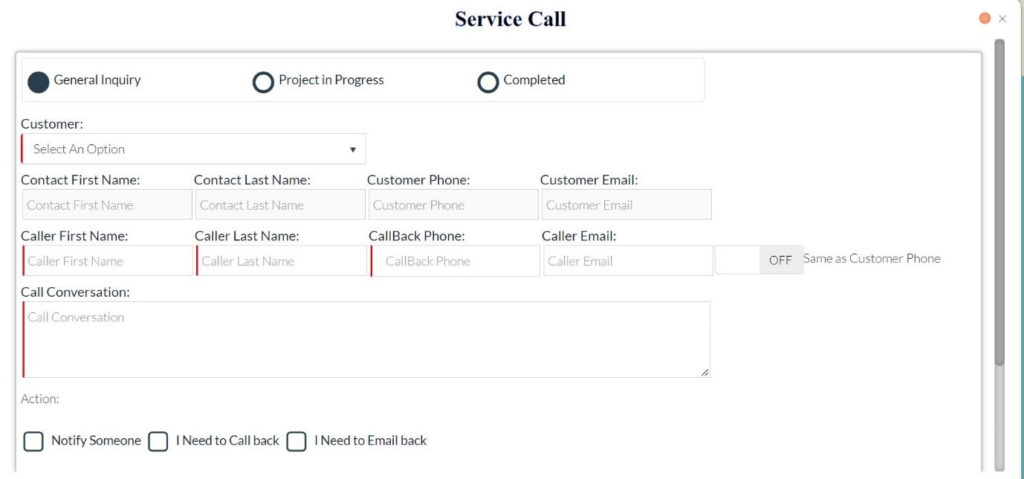
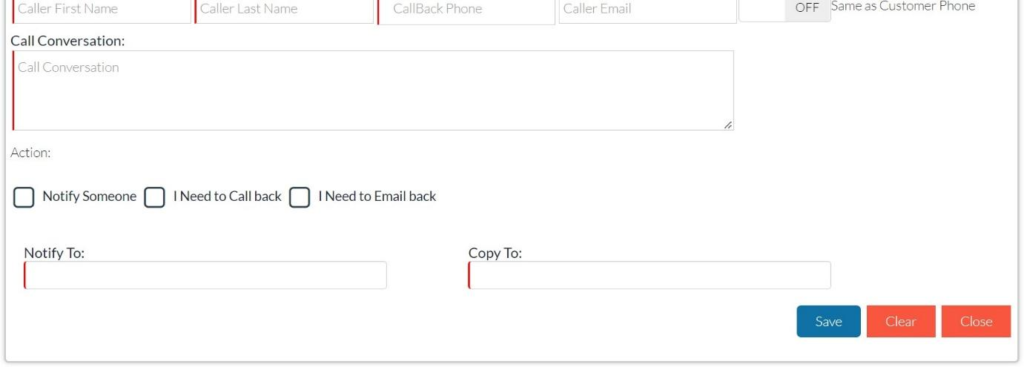
INFORMATION REQUIRED
- Customer Name: This is the name of the customer that called. It could be the name of the company.
- Customer Phone: Company registered phone number.
- Customer Email: Company contact email address.
- Caller Name: Name of the company person that called.
- Call Back Phone: Could be the same as the company phone, it is the number that called.
- Caller Email: The email of the caller if different from the company email.
- Call Conversation: Summary of the conversation, including a few highlights.
- Action: This is the action needed following the call to complete the customer’s request, follow-up on an inquiry, etc.
Once this information is saved, you can remain on track with all your customer calls and never miss following up with anyone.


