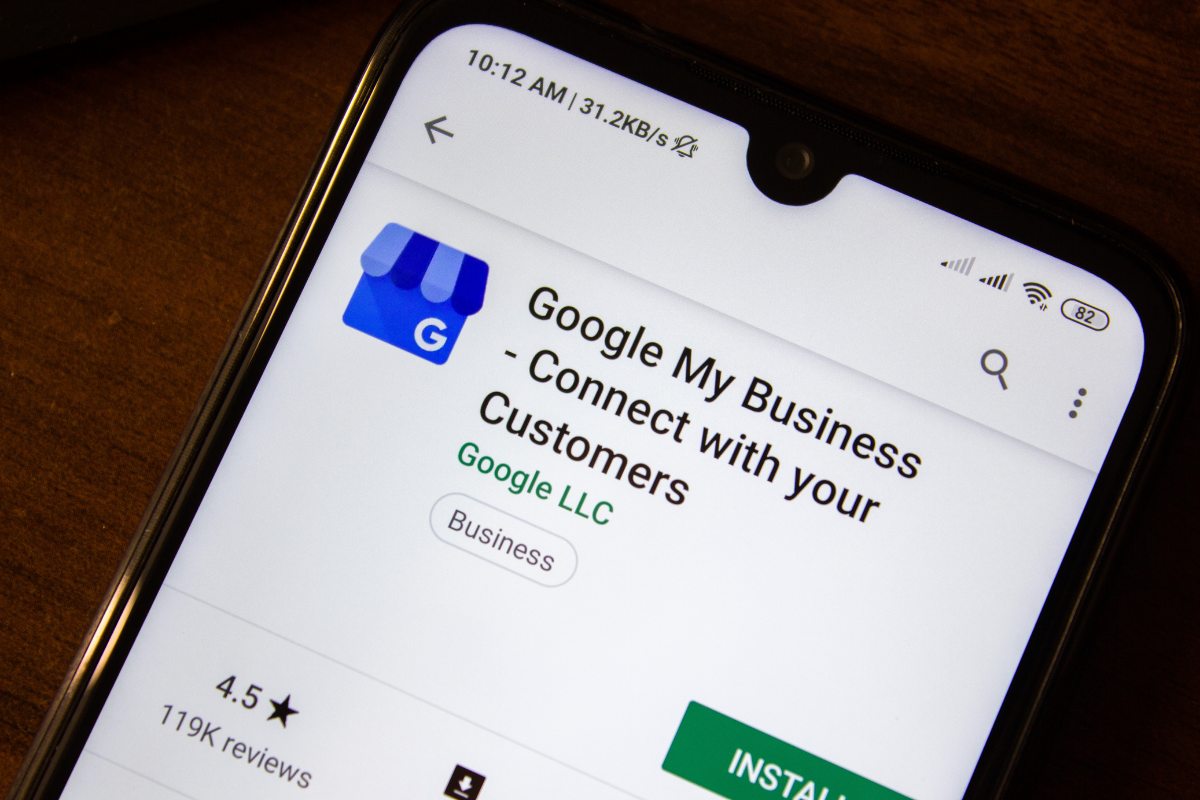If you’re a business owner, you probably already know that Google is one of the first places new customers go to learn about your business besides looking directly at your website or social media profiles. However, it’s sad to say that a lot of businesses don’t even take advantage of their free Google My Business (GMB) listing. By claiming your listing and following these simple tips we listed down below, you can attract more customers to your business while improving your local search ranking.
1. General Information
This one might seem obvious, but the first items in your listing that you’ll want to update are your address, business hours, phone number, and website link. Make sure each piece of information is correct—there are so many potential customers lost by businesses every day because of an incorrect phone number or missing website link on their GMB profile. Don’t be one of those guys.
2. Business Description & Attributes
Your business description and listed attributes will be the place where your customers get the most of their information about what your business does, who you are, and who you cater to. Make sure to keep your description concise, yet informative. Adding attributes like “veteran-owned” or “women-owned” can also significantly help with making your business stand out against competitors. There are plenty of attributes to sort through, so really take your time on this section—it’ll be well worth it in the long run. Plus you can reuse your business description for other online profiles which is a time-saving bonus.
3. Appointment Links
A lot of people don’t realize you can actually include an appointment link in your GMB listing, which is a very valuable feature for any business. If you already have a scheduling tool that you use for your business, you can simply input the link to that system in the appointment link section. It’s also common for smaller businesses to put a Calendly link that lets the customer select an appointment time and date that syncs with the calendar of whoever will be handling the appointments.
4. Photos
You might think photos aren’t necessary for your business if you’re in a trade industry like HVAC for example, but think again. People like to see what and who they’re working with. Even if you post some photos of your staff and business site, that’s better than nothing. Before and after photos are also a great way to showcase your services to customers.
5. Reviews & Questions
Providing a quick response to reviews and questions on your Google My Business profile is extremely important. This shows potential customers that you’re quick to respond to raised inquiries or issues and provide a solution. It’s also good to respond to positive reviews just to show that you’re appreciative of those that show your business support. By also answering questions on your profile, you can save time answering the same questions from other customers who might be browsing your listing.
6. Categories
Under the Categories section of your listing, you can help customers search for your business by choosing your primary and secondary industry categories. These are like keywords for your business profile that will improve your SEO, making it easier for customers to find you based on the types of local services you might offer. You can select multiple categories, just be sure that they accurately match your business.
7. Social Profiles
Some of the links to your other social media profiles will automatically show up on your GMB listing after you add your website link. These profiles are indexed by Google, so no other work is needed from you. However, if you don’t see some of your social profiles listed, make sure those social profiles are also linked on your website somewhere. It’s also good to make sure all your social profiles match the name of your company as best as you can.
8. Company Updates & Regular Posts
One area of Google My Business that companies rarely take advantage of is the company updates and posts section. Posting regular content to your GMB listing on a weekly basis will show that you have an active online presence; it can also help draw attention to any promotions that you might be running for discounted services.
9. Services
Similar to the categories section of your GMB listing, you can also list out the services you offer. This also helps with SEO by matching customers with your business when they search for specific services like “repair heating system” or something similar. Occasionally customers will make suggestions for you to edit certain services you offer, so you should check your profile often to make sure it stays up-to-date.
10. Products
This section might not be used as much if you’re a service-based business. However, if you’re running a limited-time special on something like a house cleaning service, you can list that information as a “product” with a link for the customer to learn more. This might be useful if you’re hoping to generate leads for a specific service and have a landing page or other marketing campaign tools to work with your product listing.
We hope that you found some of these tips useful for your business. If you liked this article, be sure to take a look at some of our other content on the blog and follow our social accounts! For questions, you can reach us by emailing our team at info@myworkbelt.com.