MyWorkBelt allows the integration of insurance policies which apply to the business. You can store information related to health insurance, vehicle insurance, building insurance, and even life insurance. MyWorkBelt software allows for the management of insurance details and claims regarding your business, vehicle, or health, depending on which applies to you.

It all begins by visiting the homepage on MyWorkBelt and navigating to the “Equipment section.” Insurance Policies are the first option listed on the drop-down menu amongst other functions available in this section.
A click on the “Insurance Policies” opens the input page where you can access all the details required to create an insurance policy on MyWorkBelt. You can add as many insurance policies as possible to your organization and arrange them in order according to their details. From the Insurance Policies page, MyWorkBelt gives you access to view, add, and edit insurance policies. You can also view the previous claims submitted. Let’s deep dive further to discover more.
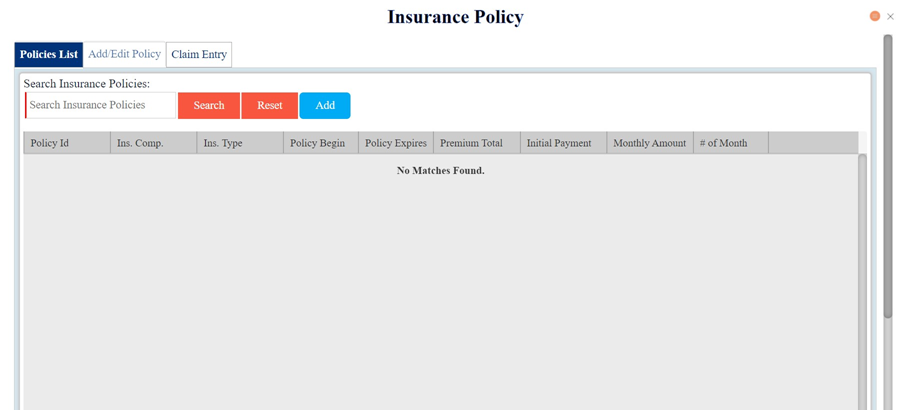
The first tab on the page is the “Policies List” which populates the list of insurance policies already added to the database. If none exists, “No Matches Found” would be displayed as shown in the image above. You can search for a policy from the list of policies in the database using the search button.
To add a new policy, begin by clicking on the “Add” button which prompts a new page with all the required information needed for accurately creating the insurance policy.
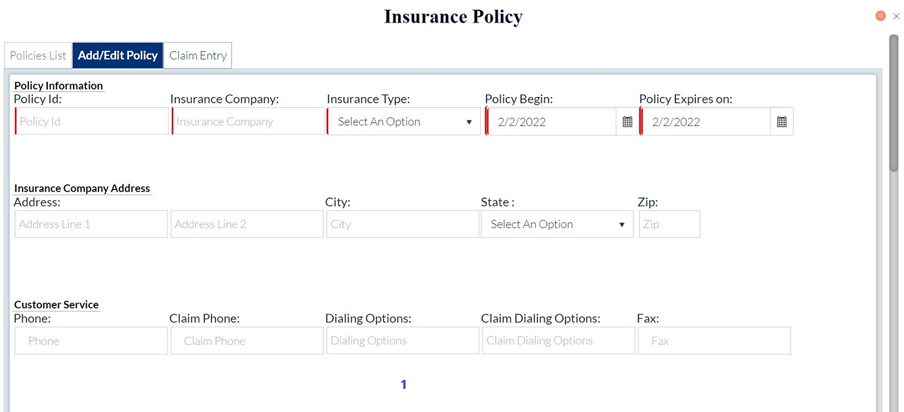
Required information needed to create an insurance policy on MyWorkBelt includes:
- Policy Information: This entails the details of the insurance company and the insurance policy, such as Policy ID, Insurance Company Name and Address, Insurance Type, and Customer Service contact details.
- Premium: Every insurance has a premium and frequency of payment. This is where you populate the premium of the insurance you wish to add to MyWorkBelt.
- Agency Info: This is where you input the contact information for the insurance company or the insurance agent, whichever applies.
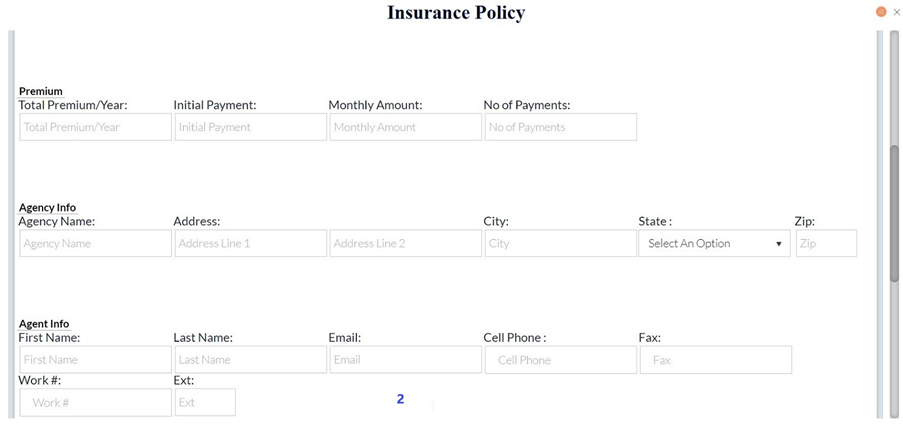
Other details that may be required include:
Policy Document: Here you can upload any document relevant to the policy, such as the policy agreement and other similar files.
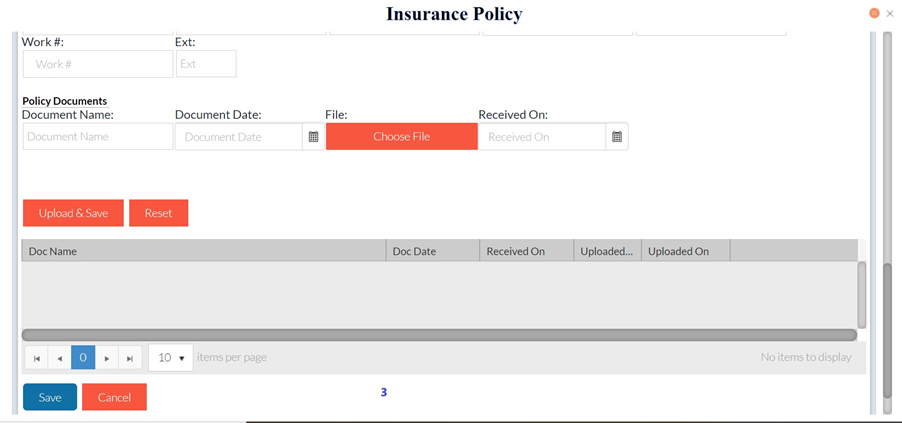
Once your basic information has been correctly inputted, your policy can be uploaded and saved. Congratulations! You have an active insurance policy logged within MyWorkBelt.
Making Insurance Claims
You can make insurance claims through MyWorkBelt through the “Claim Entry” section. You can either make claims for Vehicle/Equipment Incident or Workers Injury Compensation. A click on either section opens a page that allows you to put in the details necessary for making the claims according to the insurance requirements. You can also track the status of each claim on the same page.
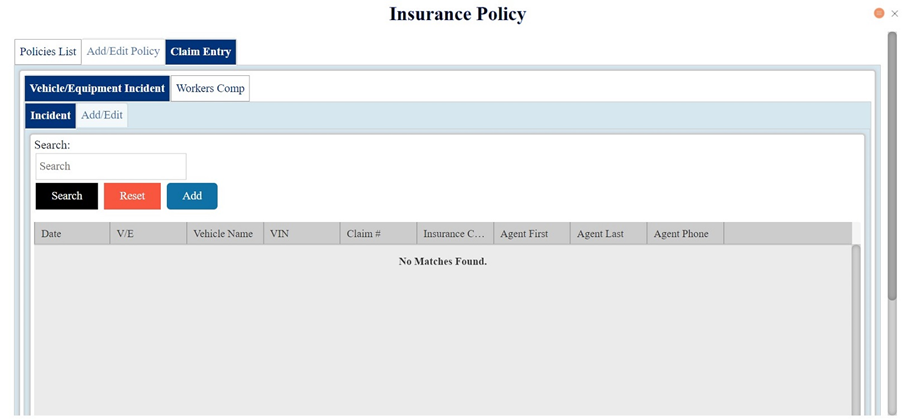
MyWorkBelt makes managing your insurance policies simple. Curious to learn more about other features MyWorkBelt has to offer? Be sure to take a look at our other articles under the MWB 101 section on our site!





